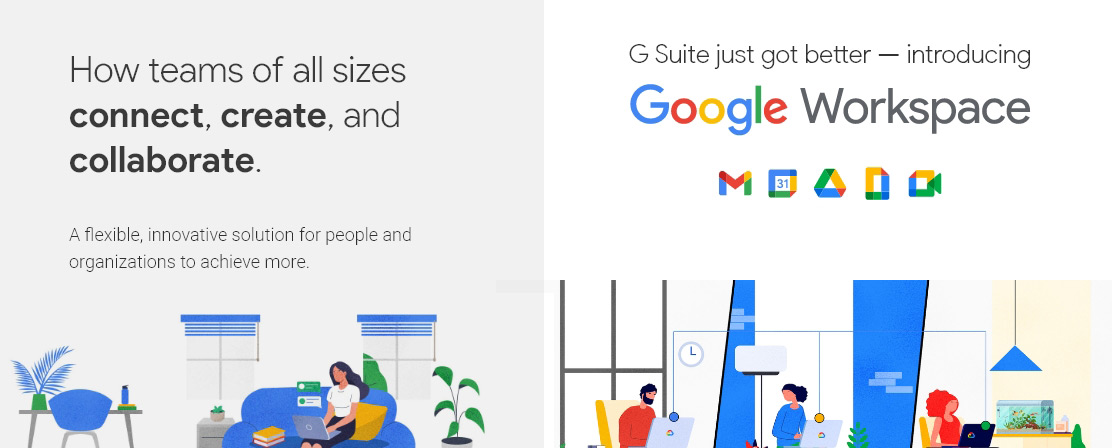
Try Google Workspace & Surge your Business Ahead
Standard Google Workspace Price : ₹ 270 for Business Starter, ₹ 1080 for Standard, & ₹ 1700 for Business Plus
Promo Prices for New Customers*
Business Starter ₹ 160/user/pm
Business Standard ₹ 864/user/pm
Business Plus ₹1700/user/pm
*All plans Billed Annually.
For Enterprise plan Contact Sales

Large Users & Enterprise ? Ask for Spl. Price !
*New Customers Only
INDIA NO.1 PREFERRED GOOGLE PARTNER

Benefits of buying from Auth. Google Partner
-
24/7 Local Phone, Chat & Email Support
-
Prompt & Quick Assistance provided in case of any breakdown.
-
Prices same as buying directly with Google. (Discount for Large Accounts)
-
Multiple Payment Options like Net Banking/ NEFT/ IMPS, UPI & All Credit/Debit Cards.
-
Traffic Digital is a National Award winning Co. & can also help in ROI oriented Internet Marketing.
Talk to Sales
Call: 97600-50555 or write to mail@trafficdigital.in
Please submit Details. We'll be right back
GOOGLE WORKSPACE (G SUITE)
Google Workspace is just like any other productivity and collaboration tool provided by 'Google' itself. It is also known as "G suite". It jumps up and ties together to make your collaborations and business meeting smooth in one go.
There are many collaborative apps provided by Google, such as Gmail, and Google meets, which are widely operated by a large population of people.
Here is the list of apps which are integrated with Google Workspace:
-
Gmail:
If you create your account on Google Workspace, you create your business email. Here you can create a custom business email. For example, if you sign up for a free Gmail account, you might have the email, mail@trafficdigital.in which is way more professional than your personal and your free Gmail account.
- Google Calendar: A reminder app for all your major events. From scheduling upcoming events to getting early reminders about a meeting, you'll not be missing any major updates. Moreover, you can create multiple calendars for multiple events to ace your team members' accessibility.
- Google Meet: It is a video conferencing platform similar to zoom but owned by Google. Meet video meetings are encrypted with transit and build protection, keeping your meeting safe and secure. By fixing your meeting schedule and events on the Calendar, business participants can easily join through the shareable invite link of that particular meeting. It is easily accessible through a mobile phone, laptop, or conference room, whether in the office, school, or remote.
- Chat: Google Chat is the best option for selecting a customized team of dedicated members, where you can do conferencing, discuss projects, collaborate, manage, and share files, and docs, pdf's in an organized manner.
- Google Drive: It is basically a cloud-based software curated by Google with SSL encryption. With 15 GB storage, it is an easy interface. Here, you can create your document, share files within computers, and view and watch the starred documents. You can also reach out to Microsoft Excel, PowerPoint, and Presentations, PDFs without any trouble. A large population of people and business owners uses it to store information, photos, and important documents.
- Docs: It is a Cloud Storage Document where you can access your documents from anywhere in the world. Plus Point is, it is a free version with auto-saving and offline compatibility. Voice input is the best-utilizing tool for many users and has more styles of fonts than Microsoft Word. It is even tightly secured that people who have access can only open it.
- Sheets: It is a form of collaborative Spreadsheets. It offers a lot of flexibility to track, organize, and evaluate important data and documents.
- Slides: It is more reliable and essential for presentation skills. Automatic saving makes it more as there is a security of losing no data. Here, the embedded file is not a big daunting task as compared to MS Excel.
- Forms: It is a complicated tool for analyzing simple RSVPs to complicated surveys.
- Keep Notes: You can record your personal data as one of the notable points on Notes with an easily editable feature.
- Sites: It is a cloud-based software. It takes vital care of all the back-end work of your site. It is free and offers real-time collaboration.
